Effortless group management with Groupify.
Get started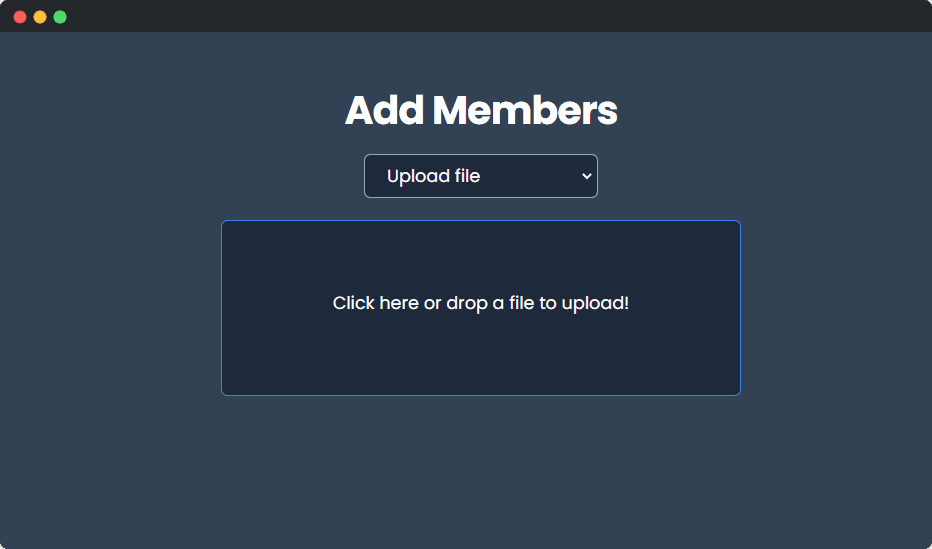
How to use Groupify

Upload group members
Generated entry
Generate a serial list of group members. Add prepends can be added to the numbers to get something like GR-EH-02
Configure grouping
Choose your grouping configurations
Choose the number of members for each group or the total number of groups you want. You can tick Random to get random groupings.
You can ungroup the list with Ungroup


Get results
Print grouping
Print out your groups to an excel file. Each group is separated into a dedicated sheet.